Packaging Guide Example: Find
In the main packaging guide (which should be read before this one) we saw how to make a simple Python program available. When the user asked to run the program, the injector downloaded it for them and cached it. However, most programs depend on other programs, libraries and resources and these can also be fetched using the injector. Our example package will be Find, a little utility for searching for files which depends on the ROX-Lib Python library.
- Running Find directly
- Creating the interface file
- Adding the archive
- Publishing the interface
- Registering the local feed
- Problems with manifest digests
Running Find directly
Start by downloading Find-006. This is just a normal application, not specially designed for the injector. If you try to run it, you should get an error:
$ wget http://www.hayber.us/rox/find/Find-006.tgz $ tar xzf Find-006.tgz $ cd Find $ ./AppRun *** This program needs ROX-Lib2 (version 2.0.0) to run.
Note: If it runs without an error, then either you've installed ROX-Lib manually (not using the injector) or your PYTHONPATH already points to it.
Creating the interface file
Start by creating an XML interface file (Find.xml) as we did before:
$ 0publish Find.xml
Fill in the fields as before. The only difference is the addition of the requires element, which states that this program requires ROX-Lib, and the main attribute which is now AppRun. The final result should look something like this:
<?xml version="1.0" ?>
<?xml-stylesheet type='text/xsl'
href='http://0install.net/2006/stylesheets/interface.xsl'?>
<interface xmlns="http://zero-install.sourceforge.net/2004/injector/interface">
<name>Find</name>
<summary>a find-in-files utility</summary>
<description>
Searches files for specific text, displaying the results in a window. Double click
on the result line(s) to open the file at that point.
Configuration options are available to customize the search command and the editor with which to
open the files.
</description>
<homepage>http://www.hayber.us/rox/Find</homepage>
<icon type='image/png' href='http://www.hayber.us/0install/Find.png'/>
<group main='AppRun'>
<requires interface="http://rox.sourceforge.net/2005/interfaces/ROX-Lib">
<environment insert="ROX-Lib2/python" name="PYTHONPATH"/>
</requires>
<implementation id='.' version='6'/>
</group>
</interface>
Let's go over the group part in detail:
- The <group> element contains a set of implementations of the interface (versions of Find) and their requirements. The group saves us having to repeat the requirements for each implementation (since they often don't change). We have also given the main attribute here, since all versions of Find are run using a script with this name.
- We have a single requirement, ROX-Lib, which is identified by the URI of its interface. The URI is chosen by the publisher of the ROX-Lib interface, just as we chose the URI for our SCons interface in the previous tutorial.
- The <environment> element inside tells the injector how to make its choice known to Find. In this case, it is by inserting /path/of/cache/DIGEST/ROX-Lib2/python to the beginning of the PYTHONPATH environment variable. When Find (a Python program) does import rox, it will then get the chosen version of ROX-Lib.
- Also inside the group we have a single (local) implementation, as before. The id gives the location of the implementation directory relative to the interface file. In this case, we are assuming that the Find.xml file is in the same directory as the AppRun script.
Save the interface using the default file name (a temporary file chosen by 0publish) and try running it:
$ 0launch ./Find.xml
If you don't already have ROX-Lib, you will be prompted to download it as usual. Once ROX-Lib is available, Find runs:
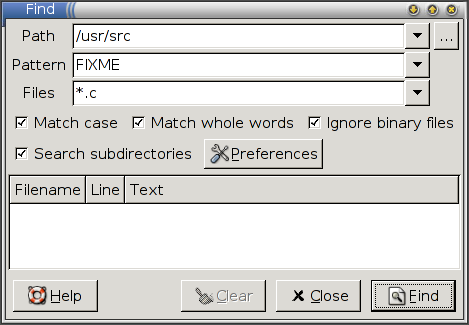
As usual, you can run 0launch -g ./Find.xml to force the 0launch GUI to appear. You will see that there is a single version of Find available, but that you can choose any version of ROX-Lib to use with it.
Adding the archive
We will now change the implementation as we did before so that the injector will download Find for us instead of requiring it to be on the machine already:
$ 0publish Find.xml \ --set-version=6 \ --set-released=today \ --archive-url=http://www.hayber.us/rox/find/Find-006.tgz \ --archive-file=../Find-006.tgz \ --archive-extract=Find
As the archive file isn't in the current directory, we give its location with --archive-file. 0publish needs this to get the digest, but it doesn't download the archive from the network because it wouldn't be able to check that it hasn't been tampered with (although if the program's author doesn't provide a signature then there may be no way to check anyway).
We also use the --archive-extract attribute. This is because each Find archive contains a single top-level directory, which we don't need (and the name might change in different versions, e.g. if the author decides to include the version number). Extracting just the contents means the every version will have the same structure, which makes it easier for other programs to depend on it. This is mostly useful for libraries like ROX-Lib, where we need to know that the path will always be lib, not libfoo-1.1/lib with version 1.1 and libfoo-1.2/lib with version 1.2, since a fixed path has to go in the environment element above.
The resulting file will contain this:
<implementation id='sha1=ff9d9e11fde0a146c7e1781511fd9afb17752e34' released="2006-05-19" version='6'>
<archive href="http://www.hayber.us/rox/find/Find-006.tgz" size="23161" extract='Find'/>
</implementation>
The attributes of <archive> are:
- href
- a URL from which the archive can be downloaded (in escaped form, so a space is written as %20, etc).
- size
- the size of the archive (for progress bars).
- extract
- (optional) a subdirectory of the archive to use. We could have omitted this and changed the implementation's main to Find/AppRun instead, but it's better to keep the main attribute the same, if possible.
If you run the new Find.xml, the injector should download and unpack the archive into the cache, and run Find from it.
Note on weaknesses in SHA-1
Some weaknesses in the SHA-1 algorithm have been discovered. At present, it is still strong enough for our use, but you may wish to use some other algorithm, with the --manifest-algorithm option. See the specification for a list of available secure hashing algorithms and which versions of the injector support them.
See the HASH COLLISION Q&A for more details.
Publishing the interface
The Find.xml interface file can now be signed and published as described before:
$ 0publish Find.xml --set-interface-uri=http://www.hayber.us/0install/Find $ 0publish Find.xml --xmlsign
Registering the local feed
We have already seen how to use a local Find.xml file inside the Find directory to run the local version with a chosen version of ROX-Lib (i.e., by setting the id attribute to "."). It is quite useful to add this file to your CVS (or similar system) to let developers test new versions easily, since it will get the libraries for them.
In fact, we'd often like to see both downloadable implementations (e.g., official releases) and local versions (e.g., developer CVS checkouts) of Find together. To do this, all we need is to add a feed-for line in the local Find/Find.xml file (the one where the implementation id is .):
<?xml version="1.0" ?> <interface xmlns="http://zero-install.sourceforge.net/2004/injector/interface"> <feed-for interface='http://www.hayber.us/0install/Find'/>
You can now register the local feed in the normal way:
$ 0launch --feed Find.xml
When another program runs Find using its official URI, this local version will be included in the list of available versions that can be selected. It is traditional to add .0 to the end of the version number for CVS versions, so that the CVS version will be preferred to the previous release.
Problems with manifest digests
There is one possible problem with the digests, where the 'actual' manifest changes each time the archive is extracted! This happens when you include only some deep subdirectories in the archive, but not the top-level directory. Eg:
$ tar czf archive.tgz deeply/nested/path
When tar extracts the archive, it restores the original mtime of 'path', but creates 'deeply' and 'nested' with the current time. This is what causes the digest to change. There are two possible solutions:
- Always list all top-level directories when creating archives.
- Use any algorithm except sha1, as this is the only one that includes directory mtimes in the digest (for backwards compatibility).